Today i am going to tell you how to watch restricted videos on YouTube without signing in. You might have came across some videos on YouTube which requires you to sign in to confirm your age.
Unless you don't have an issue with signing in , you can apply this simple trick to watch those videos.
All you have to do is to tweak the address of the video
For example , if the address of the YouTube video is http://www.youtube.com/watch?v=4xxxx_ids_in , just change it to http://www.youtube.com/v/4xxxx_ids_in .
Or in simple words DELETE THE watch? AND REPLACE = WITH /
Thats it . You should be able to watch it right there
NB : Please do not attempt this trick if you are under-aged according to the laws of your region .
Liked this trick . Please post your comments below . Happy to help :)
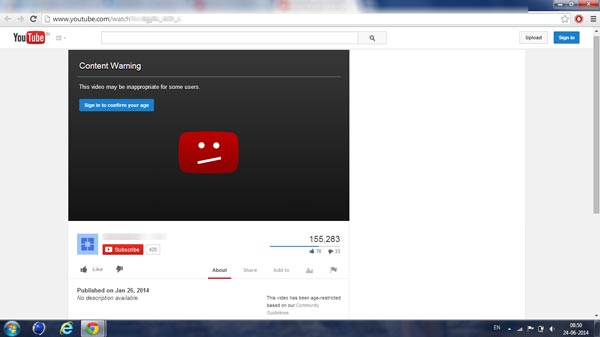
No comments:
Post a Comment